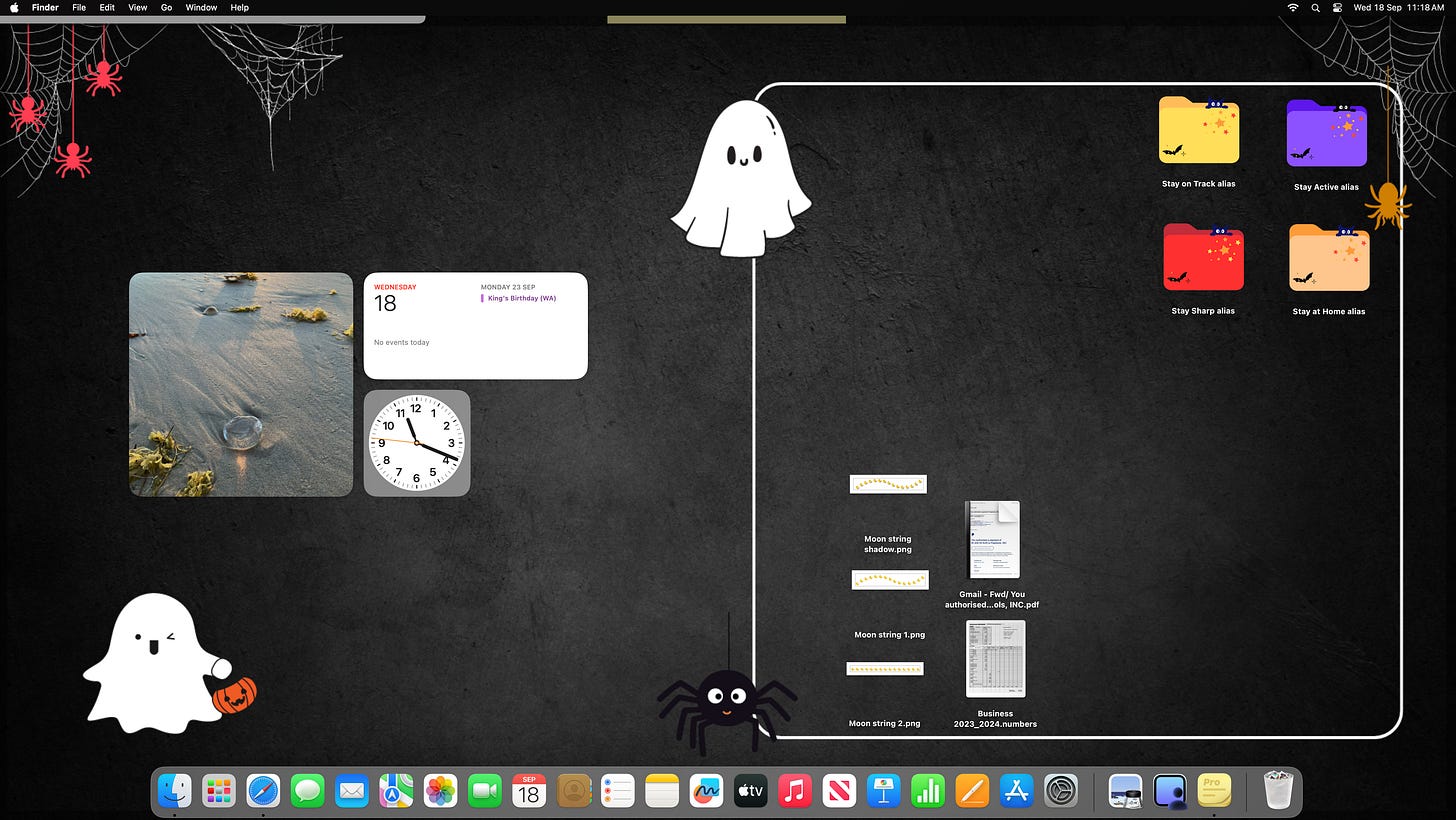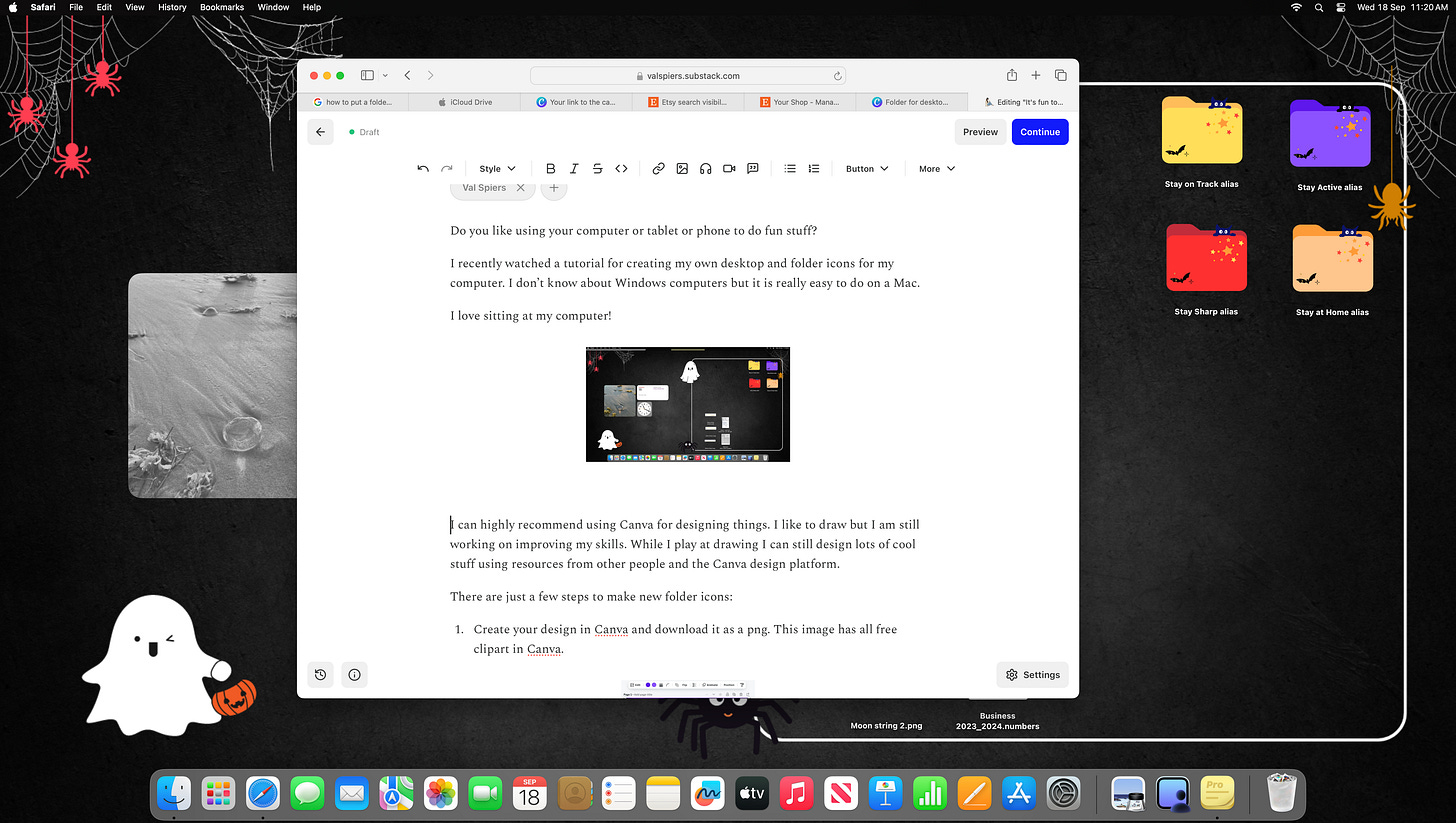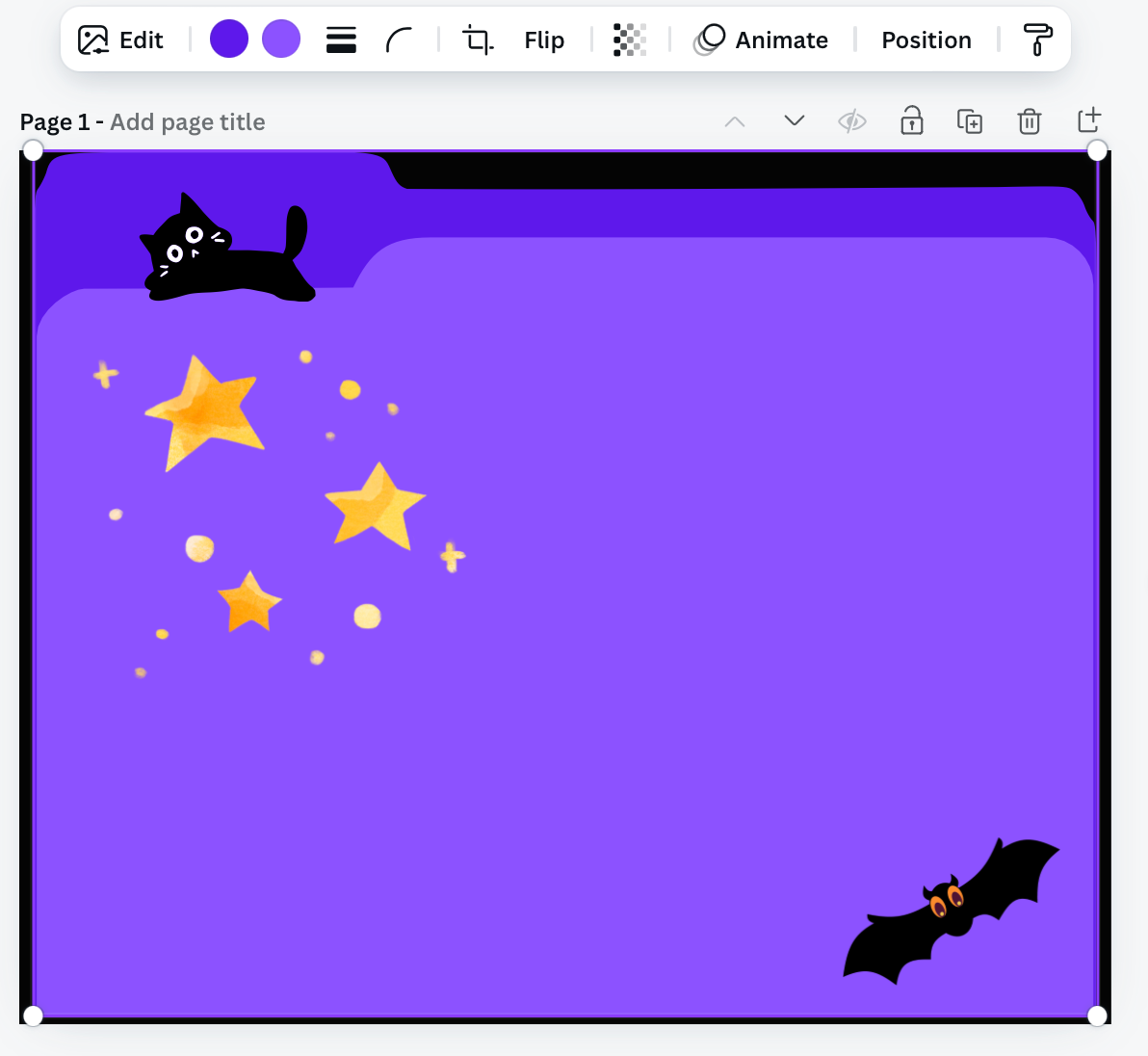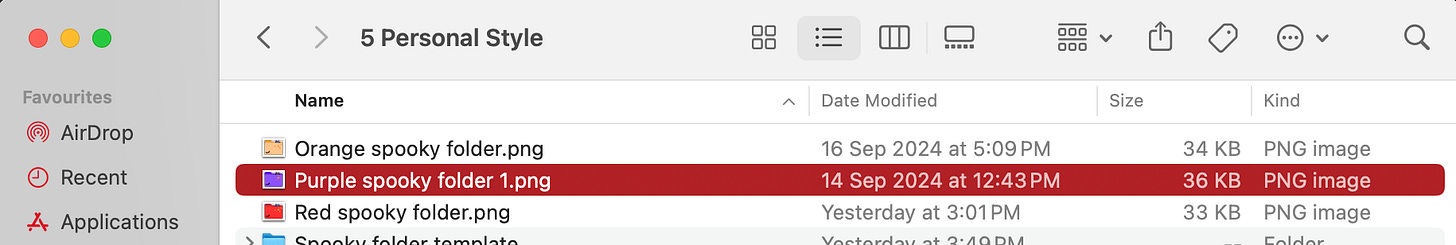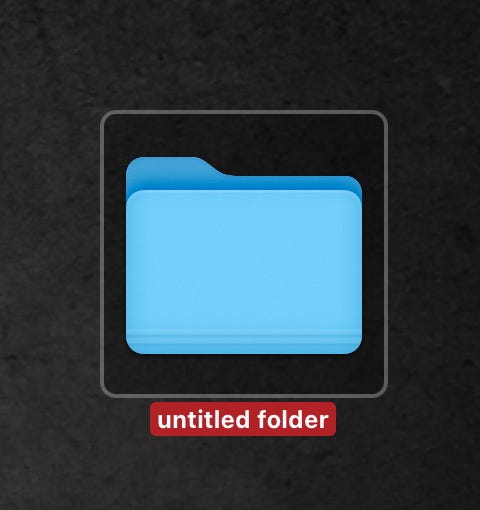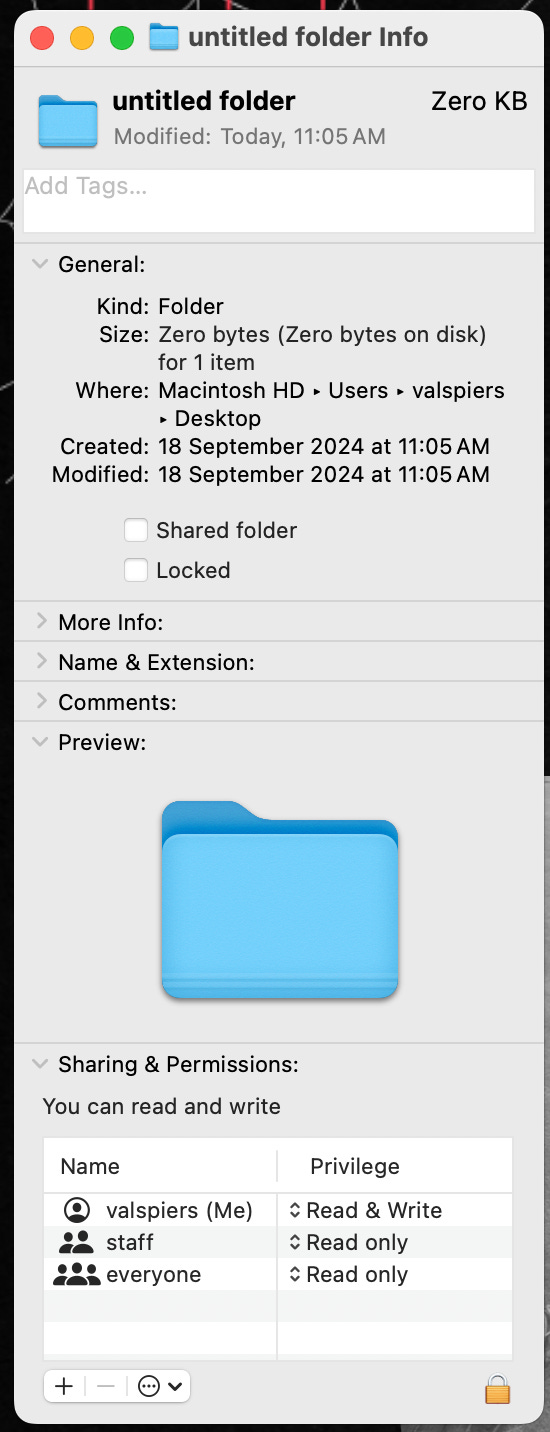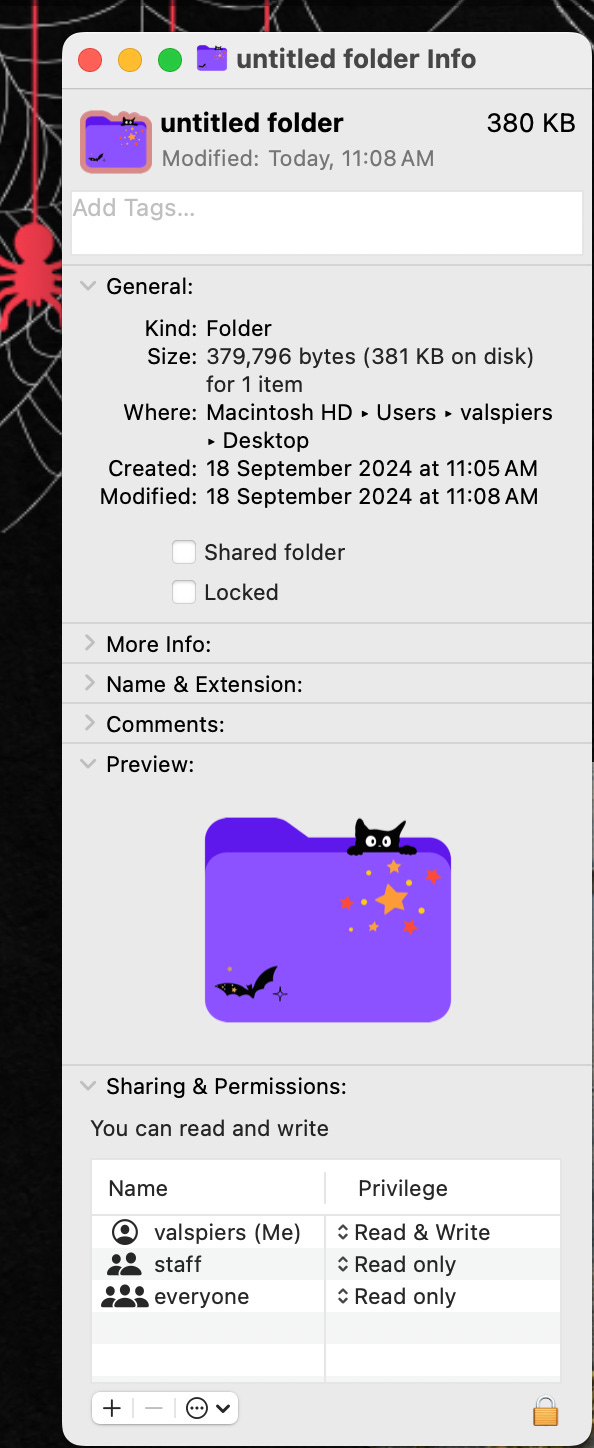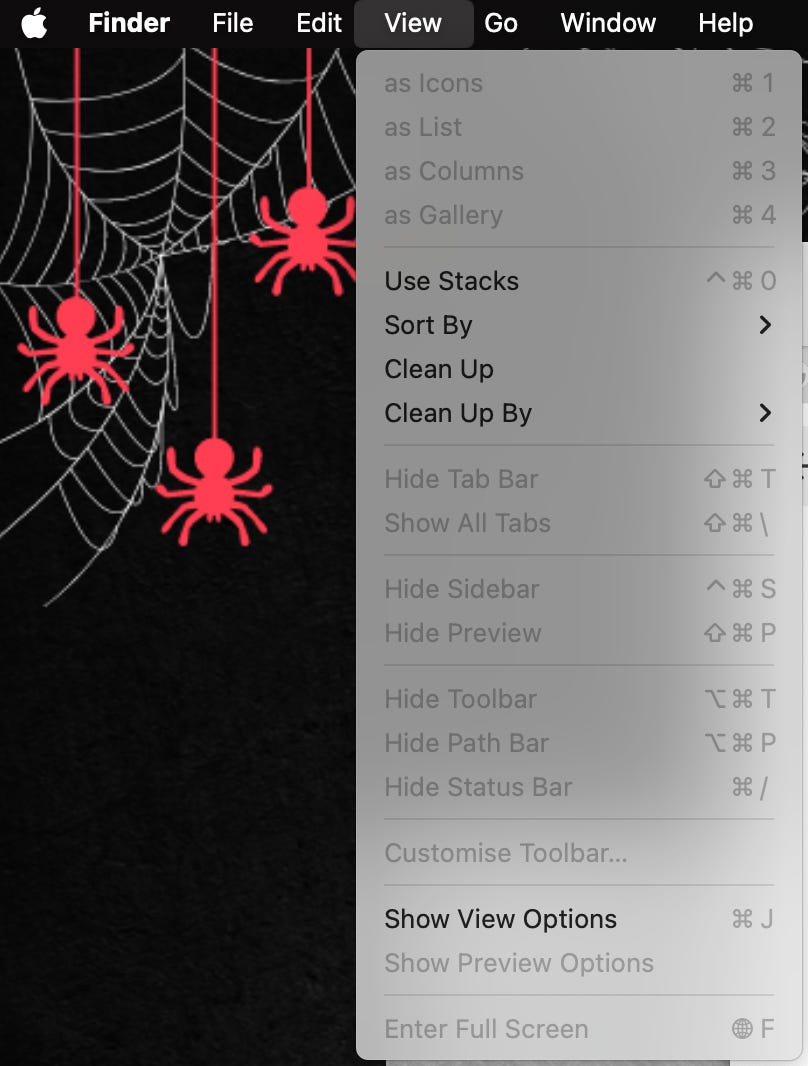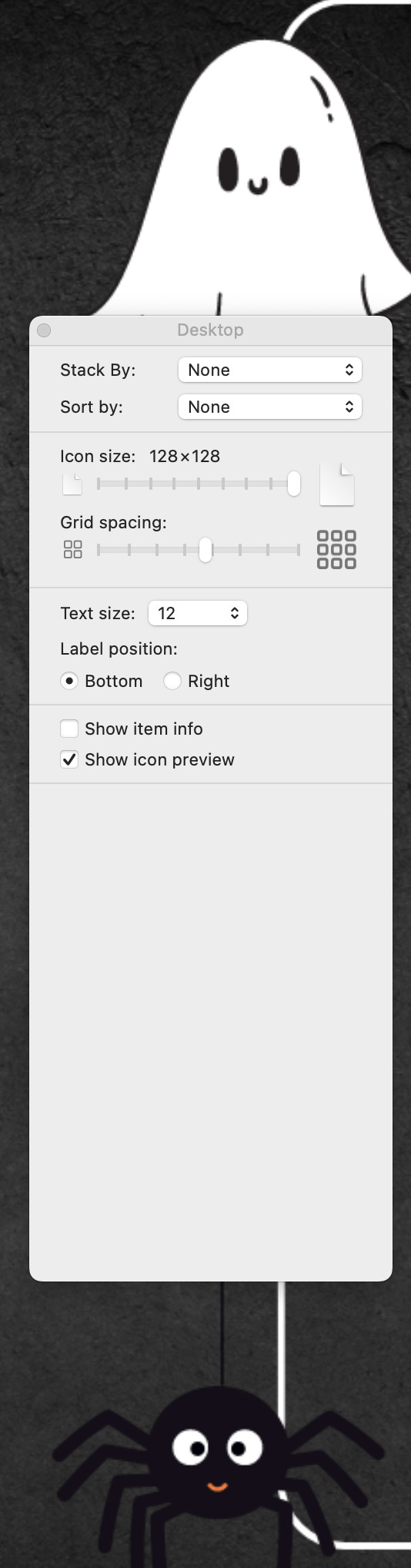40. Halloween desktop folder icons just for fun
I love creations that give me joy whenever I look at them. I am reminded of how I felt as I created them and that gives me joy too.
Do you like using your computer or tablet or phone to do fun stuff?
I recently watched a tutorial for creating my own desktop and folder icons for my computer. I don’t know about Windows computers but it is really easy to do on a Mac.
I love sitting at my computer!
I can highly recommend using Canva for designing things. I like to draw but I am still working on improving my skills. While I play at drawing I can still design lots of cool stuff using resources from other people and the Canva design platform.
There are just a few steps to make new folder icons:
Create your design in Canva and download it as a png. This image has all free clipart in Canva. (I created a design 1000 x 800 px)
Select and copy the image file with Command C
Create a new folder or alias of an existing folder on your desktop
Select the folder and click File > Get info
Click on the little file icon at the top of the info window then Command V to paste the image. You now have a new folder icon.
To make the icon on your desktop as large as possible click View > Show view options
Then slide the slider for icon size all the way to the right.
The designs I made for my own computer contain paid clipart in Canva because I have a paid subscription. However there are lots of free images to decorate your folders.
You can download the image files for the desktop wallpaper and the folder icons that I made if you have a paid subscription to my newsletter.
You can also use the Canva template that I have included for the folder icons so you can make your own. They don’t have to be halloween themed. You can create any folder icon you like.
Cheers,
Val